Hi there! Thanks for all your work! I met a little problem - extracting RPA archive with full of RPYC files make everyone file just empty. Literally 0 bytes. What just gone wrong(hmm, there are some intresting tracebacks which i dunno understand)?
Otherwise, I'm afraid I'm just not smart enough. This is just a heads up, you could still share the name of the game and there might be a chance I could figure out what's going on.
Hello! Thanks for the answer. I here to mention few things. I've tried game resource viewer before i make this thread and it do only one helpful thing - presents a list of files inside which all empty(0 B). Next i've tried godot unpacker with renaming RPA archive into PCK. There i met a little success - dragon unpacker give me 10 objects(out of... more than 10) which finally mean something but nothing more than black squares(oh, there's a cross!..and the hardest file is big in question of dimension but that picture isn't just black square). Also via game resource viewer i can check expansion and most of files is WEBP instead of PNG. Maybe that's an issue?
Good job shopping around. Some devs don't want people looking at their files so hard they modify the file format (they swap where size and offset are stored I think but doesn't look like that's what happened here). As far as I remember webp doesn't cause problems. If the game name is known it'd be possible to take a look.
hello, I tried to extract a "image.rpa" file, but the extracted results are .json files. Is it because of the game setting by the developer, so I cannot extract the images?
Without knowing the game, guessing is all I can do. But guessing is fun:
Perhaps the developer renamed "jpg" to "json" for fun and the files will actually open in an image viewer
Perhaps you misread "jpg" as "json"
Perhaps besides the json files there were folders extracted which contain images?
Perhaps the developer put game data into the "images.rpa" file and all the things you actually want to look at into "donotopenthisboringfile.rpa" for fun
Perhaps the developer encoded images with Base64 and stored them in json files
Only in the alternate realities where I'm a genius programmer. Not this one I'm afraid. In case someone is still looking for RPYC decompilation, it is covered in this video :
You are a god thank you for this! I was trying all sorts of other tools (including unrpyc) and NOTHING was working for me to unpackage a particular game, and your tool worked without all the confusion that other tools need! literally drag and drop... and BOOM. Thank you!
Similarly to < https://itch.io/post/9654438 > the loader.py file has been tuned to do some binary shidangle. If you use for example kdiff3 to compare it to the same file in the RenPy SDK 8.30, you will see the differences. A better programmer might be able to figure out how to untangle this hexamishmash.
I'm new to the online game world but have seen the RPA files in certain games. I guess the only reason I would want to see or open those RPA files, with special software, is if they are different than the default images. Some games I've seen have several hundred images. So, are the RPA files any different than those game images ? Are they the same ?
I was able to get a screenshot of the error and the above image is what I get when I try to drag and drop
For some reason drag and drop isn't working on windows 11. I drag and drop the .rpa file but it opens an error screen for less than a second and nothing happens
ren'py compiles files into rpa and when unpacking there will most likely be rpy and rpyc files. you can then open and edit the a relevant rpy file to change this.
can you make it to where we don't drag and drop? i am blind and it is impossible to use the mouse to drag and drop. at least have another option of doing it. thanks.
Thank you for sharing. My software development skills are quite limited.
If you are able to use the command line (CMD or Powershell) rpaExtract.exe takes the archive.rpa (or whatever it is named) as its first parameter. The action sequence would then be:
Open the folder that contains both the .rpa file and rpaExtract.exe
Hold down the Shift key and right-click the folder background. Many keyboards also have a menu key that should have the same effect as right-clicking.
In the context menu, the approximately third or fourth option from the bottom should be "Open command window here" or "Open PowerShell here" above "Share with", "New" and "Properties". It will only show when holding down the Shift key before right-clicking. If both exist—I prefer "Open command window here"
In that command line you would type "rpaExtract.exe archive.rpa" (or whatever the name of the .rpa file is)
While writing the above I realized that I should be capable enough to make rpaExtract automatically detect .rpa files in the folder if nothing is dragged onto it and then extract them all one after the other. I will reply to your comment once I manage to add that feature.
It seems developers started scrambling their RPAs to render extraction useless. The process takes extremely long, extracted files are very large and unusable. :-(
Hello! I was going to try to unpack the game GoodbyeEternity (18+), but I didn't find any .rpa file inside the game folder, only a very suspicious file named data.extra, which takes up almost 80%~90% of the whole game folder in size, and I think it's the " disappeared .rpa file". I tried to open it using rpaExtract, but obviously it didn't work. I just wanted to ask how I should unpack this file? (Thank you very much, I'm using a translation program, so I may not have phrased it correctly in some places)
I tried using this on katawa shoujo, unsure if those files are simply too old or not. However, the error I got was access denied to the file location, since you have to drag and drop the file, not sure how you can get around this.
Feel free to share where the rpaExtract.exe is and where the .rpa file is in detail. Without knowing that I would guess:
1. .rpa file and rpaExtract.exe are on different drives -> move the rpaExtract.exe to the same folder as the .rpa file
2. the .rpa file is inside a .zip or .exe file and was dragged onto the rpaExtract.exe file -> extract the game in full before dragging the .rpa file onto rpaExtract.exe
3. the path contains non-ASCII characters -> move .rpa file and rpaExtract.exe to something simple like D:\rpaex\ and try there.
If nothing helps, which version are you extracting? The latest from the website works.
I encountered an interesting problem while trying to extract Henry's Alt Glasses RPAs. The game has two rpa files named resource1 and resource2.
Trying to extract neither file will cause the program to stuck in an infinite loop while it slowly fill up your storage space (I realized in time and it managed to create 50gb worth of files)
Assuming this abuse won't be enough to have an impact on people's HDD and RAM, that is hilarious. Thank you for reporting and even sharing your workaround.
When scanning resource1.rpa using github ikremniou/unrpa , each file seems to have its starting byte position set as its size, resulting in over 143 GB. On March 28th the order of the `dlen` and `offset` variables in line 151 of the game's `loader.py` file were switched.
I have an idea but it might take a while to try it out. Unfortunately I won't be able to even add a warning/fix until I dig deeper.
I love the forensic flair of this question but you'll have to dig into python, pickle, maybe file systems to figure this out. I'm gonna guess this information gets deleted when the archive is created (or rather is not part of the file itself but rather the file system and gets ignored when packaging).
If one wants to extract an apk on a pc, one first extracts the apk with 7zip or just renaming to .zip and using the default unpacker might work. Then one would search for the .rpa and use rpaex.
Thanks for letting me know. That name is not great for finding but the version numbers helped. I will check.
I had an issue where nothing would happen after "Forcing RPA-3.0". I had to CTRL+C it and then re-start, then it worked. I suspect it has to do with antivirus, while they are still getting "used" to the new version. But that does not work in this case so far.
Should work now. In this case, it seems the first file was corrupted somehow. Empty or nonexistent or with an invalid filename perhaps. Whatever, it works. Also, the less elegant dragonunpacker method also worked it seems.
I downloaded the latest version again and now Windows Defender flags it as a Trojan, which did not happen for previous versions. I presume this is a false positive, but just wanted to let you know.
Thanks for letting me know. This will always happen for the first few days/weeks whenever there is a new version, until the antivirus databases took time to actually verify it's a safe one.
Thank you for the info! I think the new version I just uploaded can handle this too.
One fun thing about this is that the game apparently uses art under various CC licenses, which prohibit DRM. (Although theoretically it's possible the game author got additional permission from each of the authors.)
By the way, using DragonUnpacker, some (all?) files can be extracted, although it's much less elegant. Guide:
← Return to RPA Extractor
Comments
Log in with itch.io to leave a comment.
Can't extract archive.rpa from a game called "Rogue-like Evolution"
file gets flagged on virustotal as a malicious trojan, why? 😭
Hi there! Thanks for all your work! I met a little problem - extracting RPA archive with full of RPYC files make everyone file just empty. Literally 0 bytes. What just gone wrong(hmm, there are some intresting tracebacks which i dunno understand)?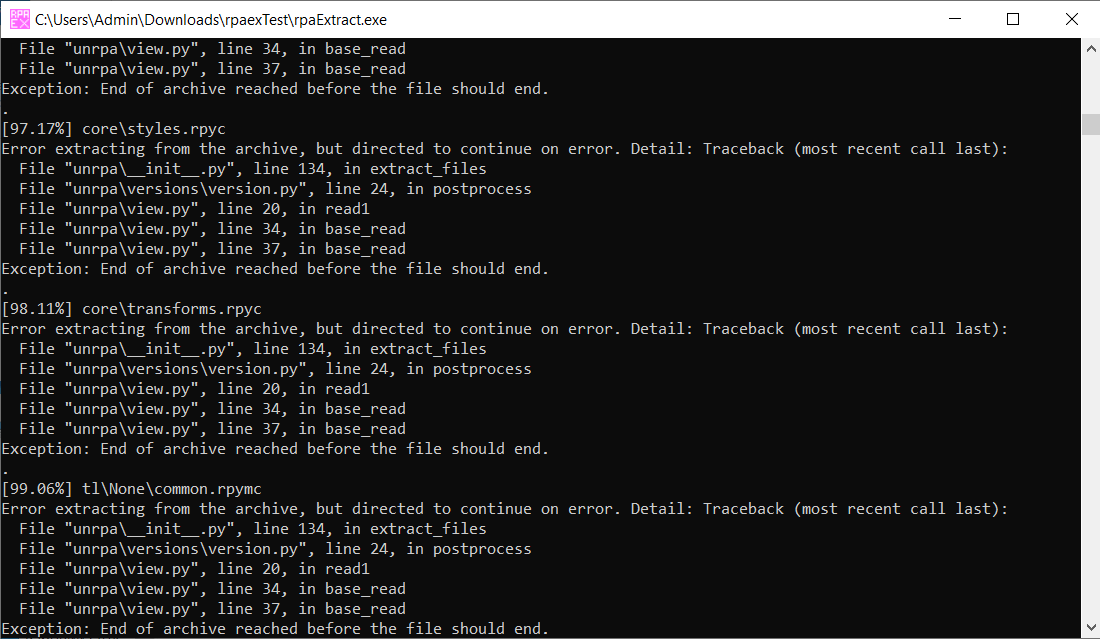
Ok... So, i find out an issue on github with same output(https://github.com/Lattyware/unrpa/issues/24), but i didn't check it out... Maybe you find it helpful.
There he only said he'll take a look but that was 6 years ago x)
Ok... :(
Does this old comment help?
If not, there might be another workaround.
Otherwise, I'm afraid I'm just not smart enough. This is just a heads up, you could still share the name of the game and there might be a chance I could figure out what's going on.
Hello! Thanks for the answer. I here to mention few things. I've tried game resource viewer before i make this thread and it do only one helpful thing - presents a list of files inside which all empty(0 B). Next i've tried godot unpacker with renaming RPA archive into PCK. There i met a little success - dragon unpacker give me 10 objects(out of... more than 10) which finally mean something but nothing more than black squares(oh, there's a cross!..and the hardest file is big in question of dimension but that picture isn't just black square). Also via game resource viewer i can check expansion and most of files is WEBP instead of PNG. Maybe that's an issue?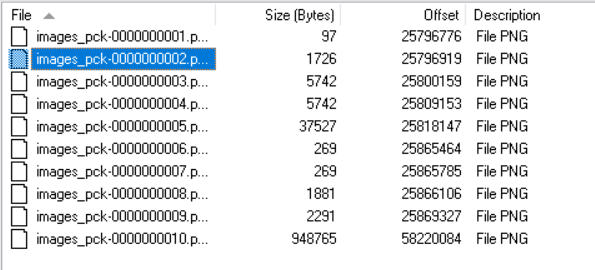
Good job shopping around. Some devs don't want people looking at their files so hard they modify the file format (they swap where size and offset are stored I think but doesn't look like that's what happened here). As far as I remember webp doesn't cause problems. If the game name is known it'd be possible to take a look.
Okay... So that's just modded DDLC.
Sorry, "modded DDLC" doesn't help me find it so I can't check it myself.
Awesome stuff, super helpful!
hello
Is it planned for this to be compatible with linux? Exe can run in wine but won't be as smooth without hiccups.
This comment might help: https://itch.io/post/1945968
wtf i went to sleep then woke up and suddenly files were there thank u for making this
I am encountering the same issue, can you tell me how it was resolved?
i have no idea honestly... I gave up myself but then noticed my files got somehow extracted anyway? i dont think i did anything so idk weird
hello, I tried to extract a "image.rpa" file, but the extracted results are .json files. Is it because of the game setting by the developer, so I cannot extract the images?
Without knowing the game, guessing is all I can do. But guessing is fun:
Perhaps you misread "jpg" as "json"I'm out of ideas.
The game is "He maid her fall"
live2d uses json files for animations and stuff
Is there a way to get this to also convert the rpyc files to rpy automatically?
Only in the alternate realities where I'm a genius programmer. Not this one I'm afraid. In case someone is still looking for RPYC decompilation, it is covered in this video :
Odd, that didn't work for me
The stuff all looks like it's extracting, but no file pops up with all the content.
If you scroll down to see comments with replies, you might find explanations or workarounds.
THANKS YOUUUU omgggggg you are the best
You are a god thank you for this! I was trying all sorts of other tools (including unrpyc) and NOTHING was working for me to unpackage a particular game, and your tool worked without all the confusion that other tools need! literally drag and drop... and BOOM. Thank you!
Hello IwanPlays,
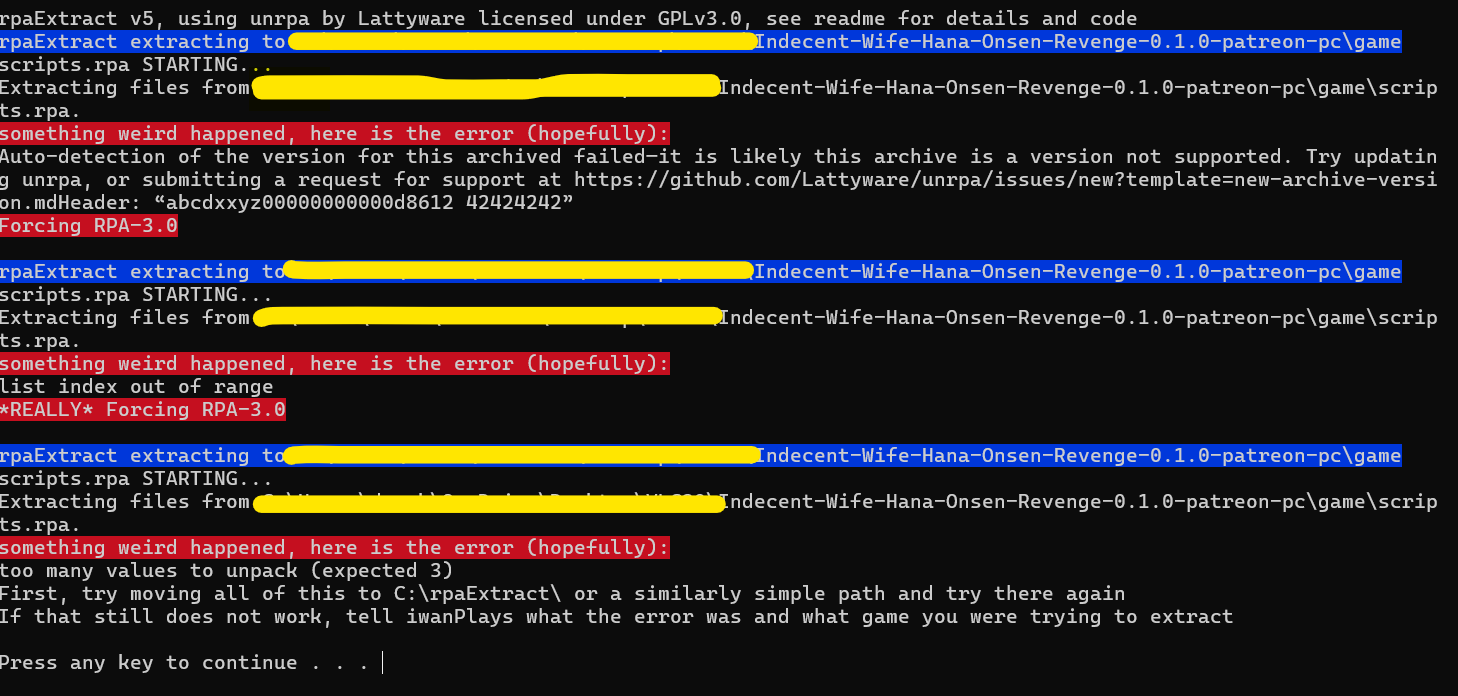
Thanks for this amazing tool!
I'm trying to unpack some files from the game "Indecent Wife Hana", and I get the following error.
Hopefully you can take a look at it please.
Thank you for reporting. Unfortunately it's unlikely I will find time to do something about this in my lifetime because I'm not that great at coding.
The workaround ( https://itch.io/post/9825970 ) seems to not be much of a help.
Similarly to < https://itch.io/post/9654438 > the loader.py file has been tuned to do some binary shidangle. If you use for example kdiff3 to compare it to the same file in the RenPy SDK 8.30, you will see the differences. A better programmer might be able to figure out how to untangle this hexamishmash.
No problem at all! Thank you for trying :)
I'm new to the online game world but have seen the RPA files in certain games. I guess the only reason I would want to see or open those RPA files, with special software, is if they are different than the default images. Some games I've seen have several hundred images. So, are the RPA files any different than those game images ? Are they the same ?
Not sure what exactly you mean. RPA files are archives, like ZIP.
If you have trouble extracting RPA files, this might help:
Can this extraxt models too?
Not sure if you mean UE or Unity but in case you do:
I was able to get a screenshot of the error and the above image is what I get when I try to drag and drop
For some reason drag and drop isn't working on windows 11. I drag and drop the .rpa file but it opens an error screen for less than a second and nothing happens
Download the newest version of RPAExtract
ren'py compiles files into rpa and when unpacking there will most likely be rpy and rpyc files. you can then open and edit the a relevant rpy file to change this.
I'm guessing this is your starting point:
Now how do you compile it back after doing some edit?
No need really:
can you make it to where we don't drag and drop? i am blind and it is impossible to use the mouse to drag and drop. at least have another option of doing it. thanks.
Thank you for sharing. My software development skills are quite limited.
If you are able to use the command line (CMD or Powershell) rpaExtract.exe takes the archive.rpa (or whatever it is named) as its first parameter. The action sequence would then be:
While writing the above I realized that I should be capable enough to make rpaExtract automatically detect .rpa files in the folder if nothing is dragged onto it and then extract them all one after the other. I will reply to your comment once I manage to add that feature.
hi there.
now it works. thank you very much
Thank you for reporting. For now, please see https://itch.io/post/9825970 for workarounds.
thanks! tottaly worked
I want to decompress Tavern of spear, but I can't. Extracting files is very slow and the files become very large.
Thank you for reporting.
1. While I still have to add a workaround, use
2. If you're curious, https://itch.io/post/9649004 has a little bit of info about what is happening
It seems developers started scrambling their RPAs to render extraction useless. The process takes extremely long, extracted files are very large and unusable. :-(
1. Try the latest version of the tool if you haven't yet
2. Feel free to share names of affected games
I see there is the same issue someone had 9 months ago. You sure the extractor on this page has not been compromised?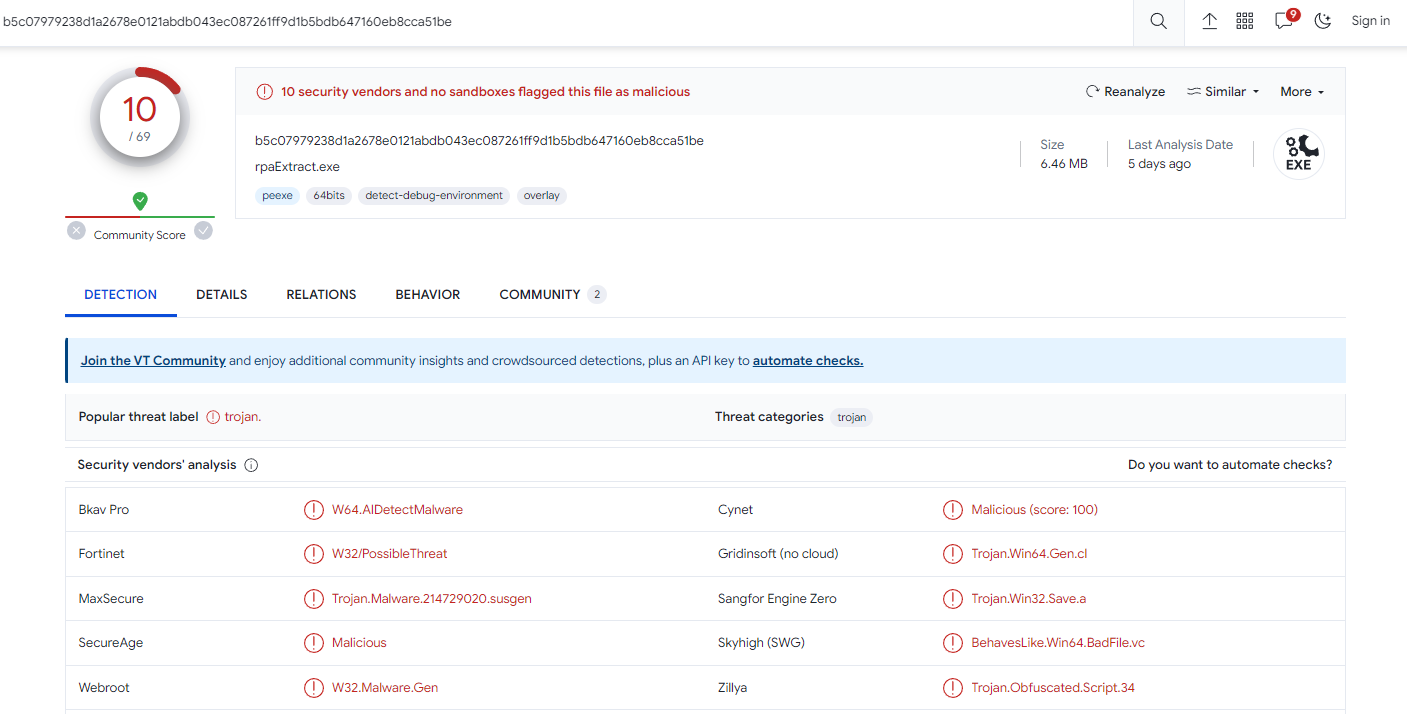
The day I finally have and take the time to figure out signing binaries, all this will hopefully go away.
As of now, deciding on virustotal (which I recommend) results is asking yourself:
Thanks, it worked!
Hello! I was going to try to unpack the game GoodbyeEternity (18+), but I didn't find any .rpa file inside the game folder, only a very suspicious file named data.extra, which takes up almost 80%~90% of the whole game folder in size, and I think it's the " disappeared .rpa file". I tried to open it using rpaExtract, but obviously it didn't work. I just wanted to ask how I should unpack this file? (Thank you very much, I'm using a translation program, so I may not have phrased it correctly in some places)
Someone made an extraction tool for this game: https://github.com/Nyarstot/EXTRActor
I tried using this on katawa shoujo, unsure if those files are simply too old or not. However, the error I got was access denied to the file location, since you have to drag and drop the file, not sure how you can get around this.
Feel free to share where the rpaExtract.exe is and where the .rpa file is in detail. Without knowing that I would guess:
1. .rpa file and rpaExtract.exe are on different drives -> move the rpaExtract.exe to the same folder as the .rpa file
2. the .rpa file is inside a .zip or .exe file and was dragged onto the rpaExtract.exe file -> extract the game in full before dragging the .rpa file onto rpaExtract.exe
3. the path contains non-ASCII characters -> move .rpa file and rpaExtract.exe to something simple like D:\rpaex\ and try there.
If nothing helps, which version are you extracting? The latest from the website works.
thx!
I encountered an interesting problem while trying to extract Henry's Alt Glasses RPAs. The game has two rpa files named resource1 and resource2.
Trying to extract neither file will cause the program to stuck in an infinite loop while it slowly fill up your storage space (I realized in time and it managed to create 50gb worth of files)
DragonUnpacker works though
Assuming this abuse won't be enough to have an impact on people's HDD and RAM, that is hilarious. Thank you for reporting and even sharing your workaround.
When scanning resource1.rpa using github ikremniou/unrpa , each file seems to have its starting byte position set as its size, resulting in over 143 GB. On March 28th the order of the `dlen` and `offset` variables in line 151 of the game's `loader.py` file were switched.
I have an idea but it might take a while to try it out. Unfortunately I won't be able to even add a warning/fix until I dig deeper.
How do you extract the files using DragonUnpacker?
why are my Rpa files automatically opening with windows media player
try selecting the file and right clicking it, click "open with" then choose a code editor (like visual studio code/vsm)
Hi! Can you add the option to preserve original creation date of files within archive (or has it been already added)?
I love the forensic flair of this question but you'll have to dig into python, pickle, maybe file systems to figure this out. I'm gonna guess this information gets deleted when the archive is created (or rather is not part of the file itself but rather the file system and gets ignored when packaging).
Does this work with .PYO files? I want to see Dawn Chorus' files but theyre all in .pyo
Look for archive.rpa in the game/ folder.
If one really needs to recover .pyo files, which might contain code, the following might be relevant, although I'd rather expect .pyc files:
is there gonna be an apk version of this extractor ?
If one wants to extract an apk on a pc, one first extracts the apk with 7zip or just renaming to .zip and using the default unpacker might work. Then one would search for the .rpa and use rpaex.
If one wants to extract rpa on Android, maybe try Game Resources Viewer while free.
Awesome, I finally got that one track from Ripples (by Jestur)
Thanx!
the exe file wont open
1. You have to drag an .rpa file onto the exe
2. You might have to convince windows that it doesn't have to block it
I met error message when I extract images.rpa of FutariuumsGate-0.10-win.
something weird happened, here is the error (hopefully):
There was an error while trying to extract a file from the archive.
First, try moving all of this to C:\rpaExtract\ or a similarly simple path and try there again
If that still does not work, tell iwanPlays what the error was and what game you were trying to extract
I met this message, so I report you iwanPlasys. I always use extract rpa files with your program, I want to say thanks to you.
It might work with the latest version. Please download rpaExtract afresh from here and try again.
thanx
Hello, the latest version (uploaded today) and the previous version both do not work with the game "rogue-like" (v1.3a or 1.2a)
Error :
something weird happened, here is the error (hopefully):
There was an error while trying to extract a file from the archive.
Forcing RPA-3.0
Thanks for letting me know. That name is not great for finding but the version numbers helped. I will check.
I had an issue where nothing would happen after "Forcing RPA-3.0". I had to CTRL+C it and then re-start, then it worked. I suspect it has to do with antivirus, while they are still getting "used" to the new version. But that does not work in this case so far.
Should work now. In this case, it seems the first file was corrupted somehow. Empty or nonexistent or with an invalid filename perhaps. Whatever, it works. Also, the less elegant dragonunpacker method also worked it seems.
I downloaded the latest version again and now Windows Defender flags it as a Trojan, which did not happen for previous versions. I presume this is a false positive, but just wanted to let you know.
Thanks for letting me know. This will always happen for the first few days/weeks whenever there is a new version, until the antivirus databases took time to actually verify it's a safe one.
Doesn't work with the newest version of renpy :(
(Renpy 8.1.1 - 7.6.1
Thanks for the heads up!
Have you tried the latest version, from here?
If it doesn't work, can you name (not link) a game?
Yes, I did try the latest version, but sadly, it didn't work. I'm trying to extract a visual novel called "Ikimashou!
Thank you for the info! I think the new version I just uploaded can handle this too.
One fun thing about this is that the game apparently uses art under various CC licenses, which prohibit DRM. (Although theoretically it's possible the game author got additional permission from each of the authors.)
By the way, using DragonUnpacker, some (all?) files can be extracted, although it's much less elegant. Guide:
alright, thanks :)
Thanks. The best app I've ever known😅