Hi there! Thanks for all your work! I met a little problem - extracting RPA archive with full of RPYC files make everyone file just empty. Literally 0 bytes. What just gone wrong(hmm, there are some intresting tracebacks which i dunno understand)?
Otherwise, I'm afraid I'm just not smart enough. This is just a heads up, you could still share the name of the game and there might be a chance I could figure out what's going on.
Hello! Thanks for the answer. I here to mention few things. I've tried game resource viewer before i make this thread and it do only one helpful thing - presents a list of files inside which all empty(0 B). Next i've tried godot unpacker with renaming RPA archive into PCK. There i met a little success - dragon unpacker give me 10 objects(out of... more than 10) which finally mean something but nothing more than black squares(oh, there's a cross!..and the hardest file is big in question of dimension but that picture isn't just black square). Also via game resource viewer i can check expansion and most of files is WEBP instead of PNG. Maybe that's an issue?
Good job shopping around. Some devs don't want people looking at their files so hard they modify the file format (they swap where size and offset are stored I think but doesn't look like that's what happened here). As far as I remember webp doesn't cause problems. If the game name is known it'd be possible to take a look.
hello, I tried to extract a "image.rpa" file, but the extracted results are .json files. Is it because of the game setting by the developer, so I cannot extract the images?
Without knowing the game, guessing is all I can do. But guessing is fun:
Perhaps the developer renamed "jpg" to "json" for fun and the files will actually open in an image viewer
Perhaps you misread "jpg" as "json"
Perhaps besides the json files there were folders extracted which contain images?
Perhaps the developer put game data into the "images.rpa" file and all the things you actually want to look at into "donotopenthisboringfile.rpa" for fun
Perhaps the developer encoded images with Base64 and stored them in json files
Only in the alternate realities where I'm a genius programmer. Not this one I'm afraid. In case someone is still looking for RPYC decompilation, it is covered in this video :
You are a god thank you for this! I was trying all sorts of other tools (including unrpyc) and NOTHING was working for me to unpackage a particular game, and your tool worked without all the confusion that other tools need! literally drag and drop... and BOOM. Thank you!
Similarly to < https://itch.io/post/9654438 > the loader.py file has been tuned to do some binary shidangle. If you use for example kdiff3 to compare it to the same file in the RenPy SDK 8.30, you will see the differences. A better programmer might be able to figure out how to untangle this hexamishmash.
I'm new to the online game world but have seen the RPA files in certain games. I guess the only reason I would want to see or open those RPA files, with special software, is if they are different than the default images. Some games I've seen have several hundred images. So, are the RPA files any different than those game images ? Are they the same ?
I was able to get a screenshot of the error and the above image is what I get when I try to drag and drop
For some reason drag and drop isn't working on windows 11. I drag and drop the .rpa file but it opens an error screen for less than a second and nothing happens
ren'py compiles files into rpa and when unpacking there will most likely be rpy and rpyc files. you can then open and edit the a relevant rpy file to change this.
← Return to RPA Extractor
Comments
Log in with itch.io to leave a comment.
Hi there! Thanks for all your work! I met a little problem - extracting RPA archive with full of RPYC files make everyone file just empty. Literally 0 bytes. What just gone wrong(hmm, there are some intresting tracebacks which i dunno understand)?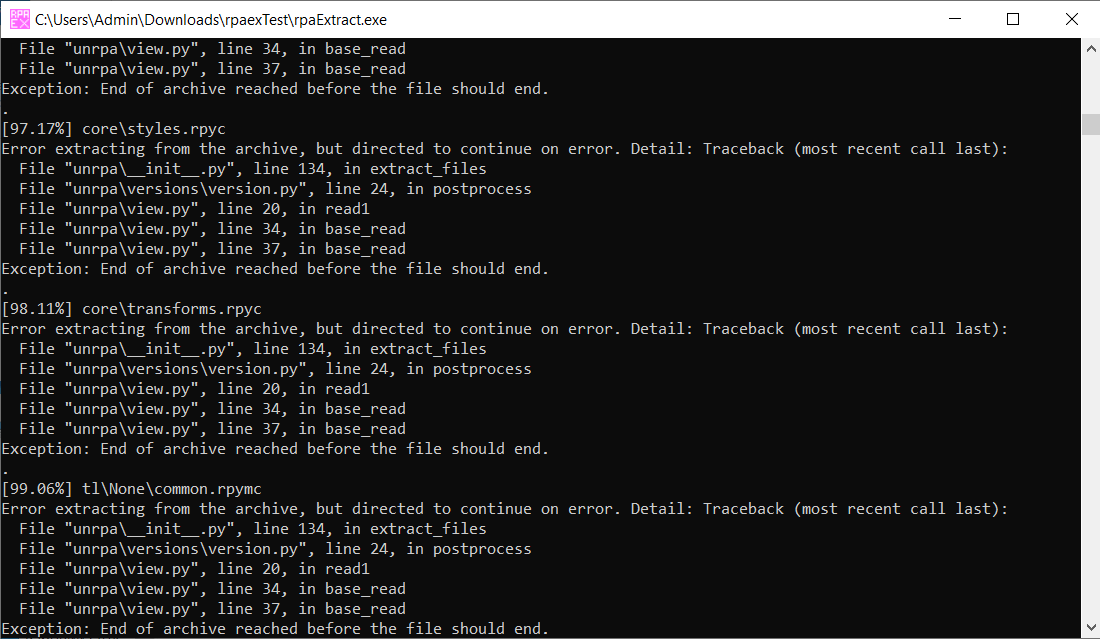
Ok... So, i find out an issue on github with same output(https://github.com/Lattyware/unrpa/issues/24), but i didn't check it out... Maybe you find it helpful.
There he only said he'll take a look but that was 6 years ago x)
Ok... :(
Does this old comment help?
If not, there might be another workaround.
Otherwise, I'm afraid I'm just not smart enough. This is just a heads up, you could still share the name of the game and there might be a chance I could figure out what's going on.
Hello! Thanks for the answer. I here to mention few things. I've tried game resource viewer before i make this thread and it do only one helpful thing - presents a list of files inside which all empty(0 B). Next i've tried godot unpacker with renaming RPA archive into PCK. There i met a little success - dragon unpacker give me 10 objects(out of... more than 10) which finally mean something but nothing more than black squares(oh, there's a cross!..and the hardest file is big in question of dimension but that picture isn't just black square). Also via game resource viewer i can check expansion and most of files is WEBP instead of PNG. Maybe that's an issue?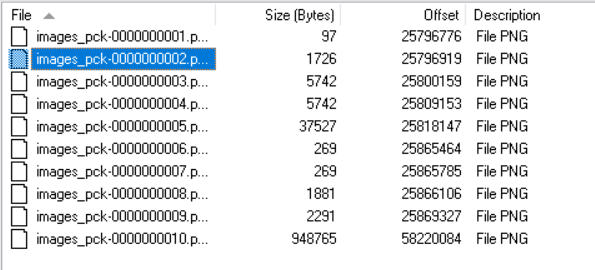
Good job shopping around. Some devs don't want people looking at their files so hard they modify the file format (they swap where size and offset are stored I think but doesn't look like that's what happened here). As far as I remember webp doesn't cause problems. If the game name is known it'd be possible to take a look.
Okay... So that's just modded DDLC.
Sorry, "modded DDLC" doesn't help me find it so I can't check it myself.
Awesome stuff, super helpful!
hello
Is it planned for this to be compatible with linux? Exe can run in wine but won't be as smooth without hiccups.
This comment might help: https://itch.io/post/1945968
wtf i went to sleep then woke up and suddenly files were there thank u for making this
hello, I tried to extract a "image.rpa" file, but the extracted results are .json files. Is it because of the game setting by the developer, so I cannot extract the images?
Without knowing the game, guessing is all I can do. But guessing is fun:
Perhaps you misread "jpg" as "json"I'm out of ideas.
The game is "He maid her fall"
live2d uses json files for animations and stuff
Is there a way to get this to also convert the rpyc files to rpy automatically?
Only in the alternate realities where I'm a genius programmer. Not this one I'm afraid. In case someone is still looking for RPYC decompilation, it is covered in this video :
The stuff all looks like it's extracting, but no file pops up with all the content.
If you scroll down to see comments with replies, you might find explanations or workarounds.
THANKS YOUUUU omgggggg you are the best
You are a god thank you for this! I was trying all sorts of other tools (including unrpyc) and NOTHING was working for me to unpackage a particular game, and your tool worked without all the confusion that other tools need! literally drag and drop... and BOOM. Thank you!
Hello IwanPlays,
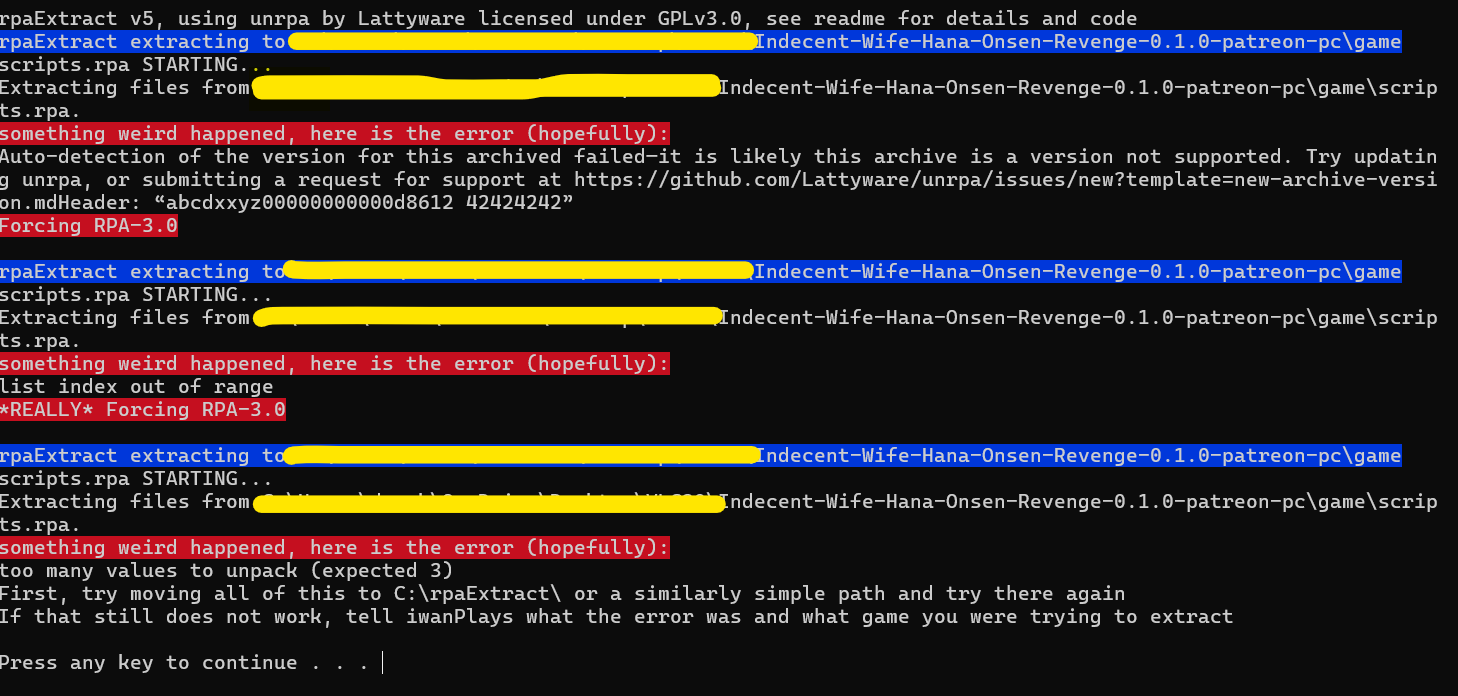
Thanks for this amazing tool!
I'm trying to unpack some files from the game "Indecent Wife Hana", and I get the following error.
Hopefully you can take a look at it please.
Thank you for reporting. Unfortunately it's unlikely I will find time to do something about this in my lifetime because I'm not that great at coding.
The workaround ( https://itch.io/post/9825970 ) seems to not be much of a help.
Similarly to < https://itch.io/post/9654438 > the loader.py file has been tuned to do some binary shidangle. If you use for example kdiff3 to compare it to the same file in the RenPy SDK 8.30, you will see the differences. A better programmer might be able to figure out how to untangle this hexamishmash.
No problem at all! Thank you for trying :)
I'm new to the online game world but have seen the RPA files in certain games. I guess the only reason I would want to see or open those RPA files, with special software, is if they are different than the default images. Some games I've seen have several hundred images. So, are the RPA files any different than those game images ? Are they the same ?
Not sure what exactly you mean. RPA files are archives, like ZIP.
If you have trouble extracting RPA files, this might help:
Can this extraxt models too?
Not sure if you mean UE or Unity but in case you do:
I was able to get a screenshot of the error and the above image is what I get when I try to drag and drop
For some reason drag and drop isn't working on windows 11. I drag and drop the .rpa file but it opens an error screen for less than a second and nothing happens
Download the newest version of RPAExtract
ren'py compiles files into rpa and when unpacking there will most likely be rpy and rpyc files. you can then open and edit the a relevant rpy file to change this.
I'm guessing this is your starting point:
Now how do you compile it back after doing some edit?
No need really: